SignTorch
Artist
If your torch has an Arc OK signal, you can go ahead and hook that up to pin 15 on the BOB.
In Config under Ports and Pins on the Input Signals tab set the THC ON input as shown
And set the pin 15 pull-up resistor jumper on the BOB.
Your's may or may not be ACTIVE LOW, you'll have to confirm that, if not you will have to set the pin 15 pull-down resistor jumper on the BOB.
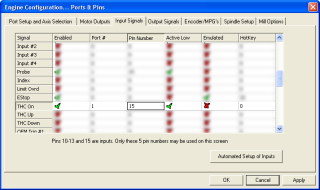
In order to use the THC ON input to indicate ARC OK, we must activate the ENABLE THC TOGGLE button in Mach3, then after M3 commands (to trigger the torch on), Mach3 will wait for the THC ON (arc ok) signal before continuing. If ENABLE THC TOGGLE is off then Mach3 will not wait for the THC ON (arc ok) signal.
That input being named THC ON is confusing, it really means ARC OK.
Another thing to be aware of is that with ENABLE THC activated, all motion after M3 and before M5 will pause if THC ON (arc ok) goes off, and resume if THC ON (arc ok) comes back on.
On a Hypertherm 65 without a CPC interface, you can get ARC OK signal from pins 3 and 4 on the CPC connector, using a standard .1 pitch 4 pin connector.
4 pin connector - 3-644038-4 TE Connectivity | 3-644038-4-ND | DigiKey


Installed

Pins 1 and 2 on that connector are the machine torch trigger wires, should you have a machine torch without a CPC interface, then you can connect your torch relay to pins 1 and 2.
When you buy the CPC interface you get the same connections, but you also get an adjustable arc voltage divider, a nice CPC connector on the back of the machine, and you can even add an RS-485 serial communication option to control amps and air pressure from Mach3.
For now it's just nice to have ARC OK signal without a CPC interface. Of course, we eventually want to order a CPC interface with serial, (and a machine torch), for advanced height control and features, but Rome wasn't built in a day...
I always keep a selection of all sizes of those single row .1 pitch plugs on hand. I'm constantly finding things I can use them for.
In Config under Ports and Pins on the Input Signals tab set the THC ON input as shown
And set the pin 15 pull-up resistor jumper on the BOB.
Your's may or may not be ACTIVE LOW, you'll have to confirm that, if not you will have to set the pin 15 pull-down resistor jumper on the BOB.
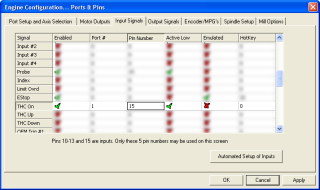
In order to use the THC ON input to indicate ARC OK, we must activate the ENABLE THC TOGGLE button in Mach3, then after M3 commands (to trigger the torch on), Mach3 will wait for the THC ON (arc ok) signal before continuing. If ENABLE THC TOGGLE is off then Mach3 will not wait for the THC ON (arc ok) signal.
That input being named THC ON is confusing, it really means ARC OK.
Another thing to be aware of is that with ENABLE THC activated, all motion after M3 and before M5 will pause if THC ON (arc ok) goes off, and resume if THC ON (arc ok) comes back on.
On a Hypertherm 65 without a CPC interface, you can get ARC OK signal from pins 3 and 4 on the CPC connector, using a standard .1 pitch 4 pin connector.
4 pin connector - 3-644038-4 TE Connectivity | 3-644038-4-ND | DigiKey


Installed

Pins 1 and 2 on that connector are the machine torch trigger wires, should you have a machine torch without a CPC interface, then you can connect your torch relay to pins 1 and 2.
When you buy the CPC interface you get the same connections, but you also get an adjustable arc voltage divider, a nice CPC connector on the back of the machine, and you can even add an RS-485 serial communication option to control amps and air pressure from Mach3.
For now it's just nice to have ARC OK signal without a CPC interface. Of course, we eventually want to order a CPC interface with serial, (and a machine torch), for advanced height control and features, but Rome wasn't built in a day...
I always keep a selection of all sizes of those single row .1 pitch plugs on hand. I'm constantly finding things I can use them for.
