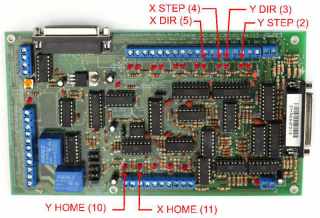SignTorch
Artist
With Mach3 running, and the BOB powered on and plugged into the parallel port, using the LED indicators on the BOB, we can do a quick test to make sure everything is working so far.
Mach3 will be in reset, but don't press reset yet.
The home limit switches are normally closed to ground. So when the machine hits a limit switch, it opens the circuit, so that pin is no longer grounded, and the pull-up resistor brings the pin to 5 volts, and the light comes on.
Both home limit lights on pins 10 and 11 should be on because nothing is connected to pin 10 or 11.
To simulate the real limit switch we must place jumpers from ground to pins 10 and 11, and the lights should go off.
Now we can press reset in Mach3, and Mach3 will come out of reset, and we can now jog X and Y to test those output signals.
At this point the lights for X DIR and Y DIR on pins 5 and 3 may be off or on by chance. X STEP and Y STEP on pins 4 and 2 should be off.
Pressing the left arrow key should cause the X DIR light on pin 5 to go off, and the X STEP light on pin 4 should flutter faintly as it receives a number of step pulses each time the left arrow key is pressed.
Pressing the right arrow key should cause the X DIR light on pin 5 to come on, and the X STEP light on pin 4 should flutter faintly same as above.
Pressing the down arrow key should cause the Y DIR light on pin 3 to go off, and the Y STEP light on pin 2 should flutter.
Pressing the up arrow key should cause the Y DIR light on pin 3 to come on, and Y STEP on pin 2 should flutter.
Disconnecting either home limit jumper on pin 10 or 11 causes Mach3 to go into reset as if that limit switch was tripped.
Pressing the ESC key should also throw Mach3 into reset.
Once everything is working as described, leave the ground jumpers on home limit pins 10 and 11 for now.
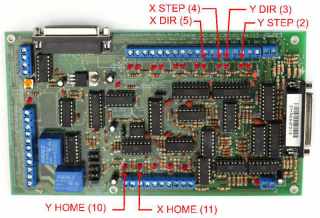
Mach3 will be in reset, but don't press reset yet.
The home limit switches are normally closed to ground. So when the machine hits a limit switch, it opens the circuit, so that pin is no longer grounded, and the pull-up resistor brings the pin to 5 volts, and the light comes on.
Both home limit lights on pins 10 and 11 should be on because nothing is connected to pin 10 or 11.
To simulate the real limit switch we must place jumpers from ground to pins 10 and 11, and the lights should go off.
Now we can press reset in Mach3, and Mach3 will come out of reset, and we can now jog X and Y to test those output signals.
At this point the lights for X DIR and Y DIR on pins 5 and 3 may be off or on by chance. X STEP and Y STEP on pins 4 and 2 should be off.
Pressing the left arrow key should cause the X DIR light on pin 5 to go off, and the X STEP light on pin 4 should flutter faintly as it receives a number of step pulses each time the left arrow key is pressed.
Pressing the right arrow key should cause the X DIR light on pin 5 to come on, and the X STEP light on pin 4 should flutter faintly same as above.
Pressing the down arrow key should cause the Y DIR light on pin 3 to go off, and the Y STEP light on pin 2 should flutter.
Pressing the up arrow key should cause the Y DIR light on pin 3 to come on, and Y STEP on pin 2 should flutter.
Disconnecting either home limit jumper on pin 10 or 11 causes Mach3 to go into reset as if that limit switch was tripped.
Pressing the ESC key should also throw Mach3 into reset.
Once everything is working as described, leave the ground jumpers on home limit pins 10 and 11 for now.