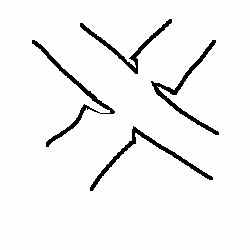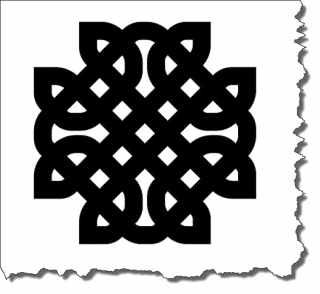Stuart Freeman
member
So. I'm gonna use this as a brief introduction...
My name is Stuart Freeman and I'm a 60 year old retired auto mechanic and now selling auto parts for a living. I've been drawing knotwork (by hand) since the early 90's and several years ago discovered some software to draw it digitally. I took a year of manufacturing technology at a Junior Collage in 2009 where I was introduced to Solidworks and MasterCam, and was promptly hooked by the possibilities.
These days I'm creating things to be 3D printed, and a great deal of my work uses Celtic Knotwork. I have literally hundreds of patterns and I've decided to share some of them here on this site.
These knots are free to download and use as you see fit. I only ask that you give me a mention in anything you create and give me a shout out, to show me what you made.
I've spent a great deal of time trying to make these as clean as possible, and I think they should work for just about any CNC machine. There are only straight lines and regular curves, so the G-code should be pretty straight forward.
All comments are welcome...
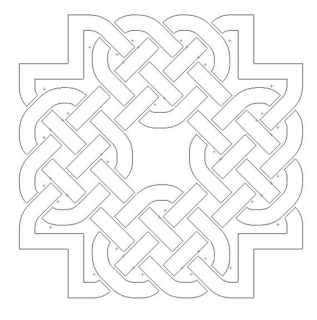
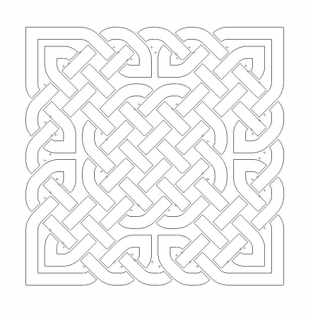
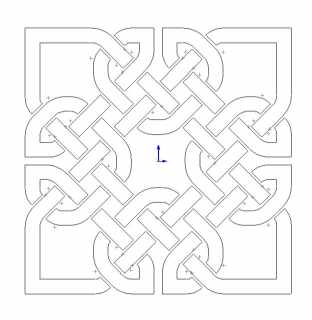
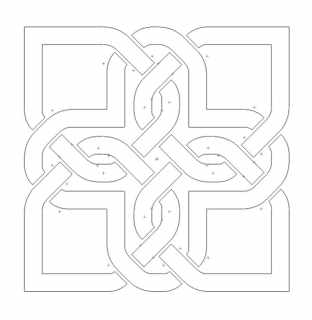
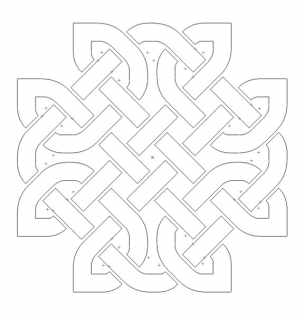
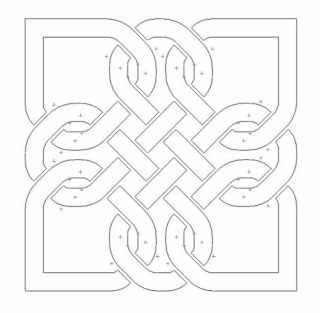
My name is Stuart Freeman and I'm a 60 year old retired auto mechanic and now selling auto parts for a living. I've been drawing knotwork (by hand) since the early 90's and several years ago discovered some software to draw it digitally. I took a year of manufacturing technology at a Junior Collage in 2009 where I was introduced to Solidworks and MasterCam, and was promptly hooked by the possibilities.
These days I'm creating things to be 3D printed, and a great deal of my work uses Celtic Knotwork. I have literally hundreds of patterns and I've decided to share some of them here on this site.
These knots are free to download and use as you see fit. I only ask that you give me a mention in anything you create and give me a shout out, to show me what you made.
I've spent a great deal of time trying to make these as clean as possible, and I think they should work for just about any CNC machine. There are only straight lines and regular curves, so the G-code should be pretty straight forward.
All comments are welcome...
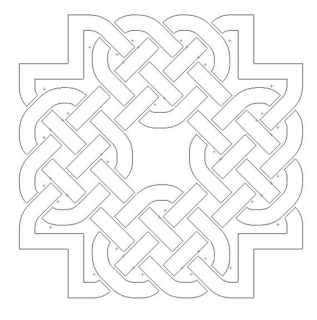
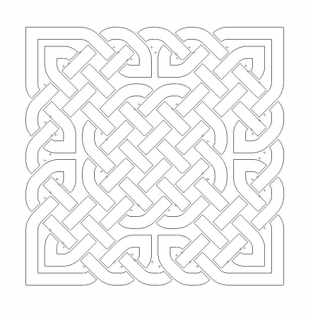
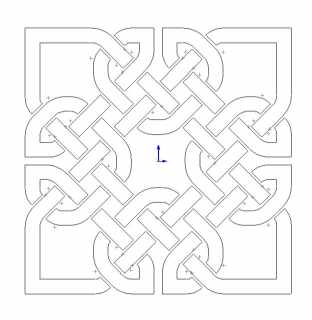
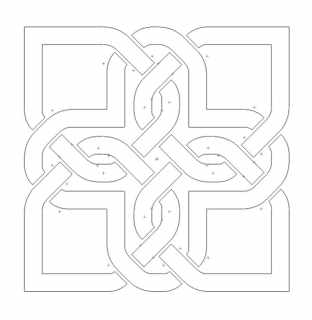
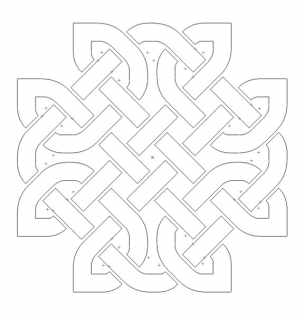
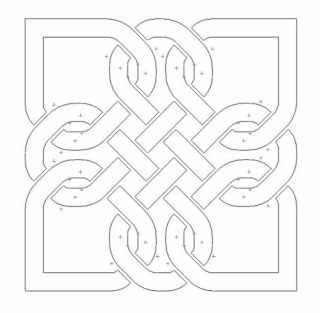
Attachments
You must be signed in to view attachments...
-
knot_004.DXF78 KB
-
knot_005.DXF110.9 KB
-
knot_019.DXF75.2 KB
-
knot_111.DXF55.1 KB
-
knot_113.DXF63.3 KB
-
knot_218.DXF61.1 KB