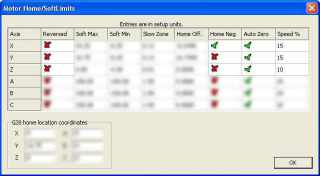SignTorch
Artist
In Mach3, in the CONFIG menu, under PORTS & PINS
On the Port Setup tab, the kernel frequency can be set at 25,000 HZ and X and Y top speed will be about 700 IPM. I will be using Port 1. If you are using Port 2 you will have to change the port from 1 to 2 in all the pin assignments.
On the Motor Outputs tab set the following (click to enlarge)

On the Input Signals tab

In the CONFIG menu under MOTOR TUNING set X and Y as follows (hit save axis settings on each to save changes) - it is worth noting that being able to set acceleration to 100 without any worry is precisely why we like having servos -
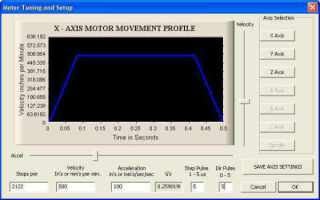
In CONFIG / GENERAL CONFIG set "Debounce Interval" = 4, and check "Home Sw. Safety"
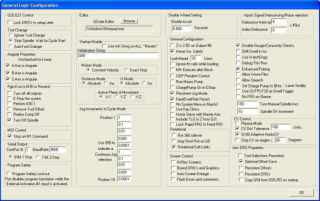
In CONFIG menu under HOMING/LIMITS, check X Home-Neg, set X/Y Speed % to 15, check X/Y Auto-Zero
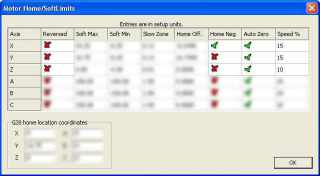
On the Port Setup tab, the kernel frequency can be set at 25,000 HZ and X and Y top speed will be about 700 IPM. I will be using Port 1. If you are using Port 2 you will have to change the port from 1 to 2 in all the pin assignments.
On the Motor Outputs tab set the following (click to enlarge)

On the Input Signals tab

In the CONFIG menu under MOTOR TUNING set X and Y as follows (hit save axis settings on each to save changes) - it is worth noting that being able to set acceleration to 100 without any worry is precisely why we like having servos -
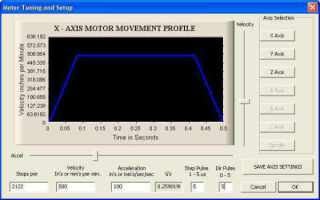
In CONFIG / GENERAL CONFIG set "Debounce Interval" = 4, and check "Home Sw. Safety"
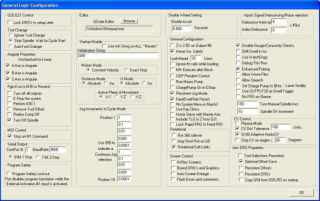
In CONFIG menu under HOMING/LIMITS, check X Home-Neg, set X/Y Speed % to 15, check X/Y Auto-Zero