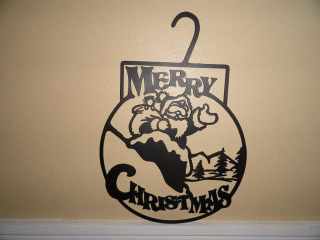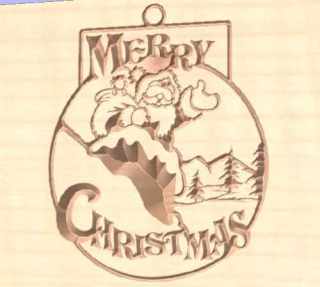You are using an out of date browser. It may not display this or other websites correctly.
You should upgrade or use an alternative browser.
You should upgrade or use an alternative browser.
SignTorch
Artist
not familiar with optitexI'm using Optitex Marker 12 and I can't read any of these files because it needs to be closed loop. Can't you do it for me somehow?
all signtorch dxf files have all continuous closed polylines (unless filename ends with ~)
in corel cad or autocad with all curves selected - they are all polylines and are all closed (see pic)

SignTorch
Artist
SignTorch is there any chance that u can make it as a .gbr file for me?
all I know about .gbr is it's used in PCB production and PCB software
my standard vector/CAD software won't export .gbr afik
I just don't have time to try but something like KiCAD (free) might do it - it imports DXF and exports .gbr